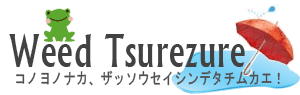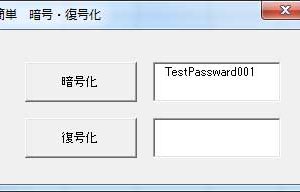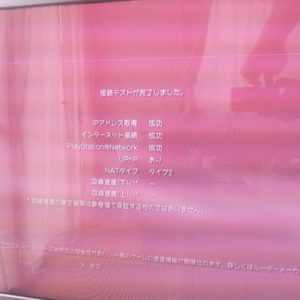ExcelでユーザーフォームとVBAを使っていろいろとやってます。
昔はAccessプラットフォームのものだったり、簡単なものはVisual.Studio使うのですが、Excelじゃないと駄目な理由があって、制約があるExcelと使ってます。
ところで、VBAでADOを使用したAccess Database接続で情報の更新(UPDATE)を行いますが下記のようなサンプルコードとなります。
Sample Code
[code lang=”vb”] Sub sample1()Dim objCn As New ADODB.Connection
Dim strSQL As String
With objCn
.Provider = "Microsoft.Jet.OLEDB.4.0"
.Properties("Extended Properties") = "Excel 8.0"
.Open ThisWorkbook.Path & "\" & ThisWorkbook.Name
End With
strSQL = ""
strSQL = strSQL & " UPDATE [顧客マスタ2$]"
strSQL = strSQL & " SET"
strSQL = strSQL & " 顧客名 = ‘名前’"
strSQL = strSQL & " WHERE"
strSQL = strSQL & " 顧客番号 = 10001"
objCn.Execute (strSQL)
objCn.Close
Set objCn = Nothing
End Sub
[/code]
別の方法としは以下の様なやり方もあります。
[code lang=”vb”] Dim cn As New ADODB.ConnectionDim db_Path As String
Dim strSQL As String
db_Path = “C:\Users\Username\Documents\12345.db”
cn.Open (“Provider = Microsoft.Jet.OLEDB.4.0;Data Source=” & db_Path)
strSQL = “”
strSQL = strSQL & ” UPDATE T_UserID”
strSQL = strSQL & ” SET”
strSQL = strSQL & ” Passwords = ‘” & update_pass & “‘”
strSQL = strSQL & ” WHERE”
strSQL = strSQL & ” k_ID = ‘” & login_user & “‘”
cn.Execute (strSQL)
cn.Close
Set cn = Nothing
[/code]
———————————————————————————-
ADOはSQL構文を使用しますので、次のお約束は覚えておいてください。
UPDATE テーブル名 SET フィールド名=値1,フィールド名=値2 WHERE 更新条件
よく間違えるのは。。。
SELECT * FROM t_data WHERE f_id = ’UserID’
f_idというフィールドが’UsereID’という文字列のレコードを全て抽出します。
文字列は、「’(シングルクォーテーション)」で括るのがルールです。